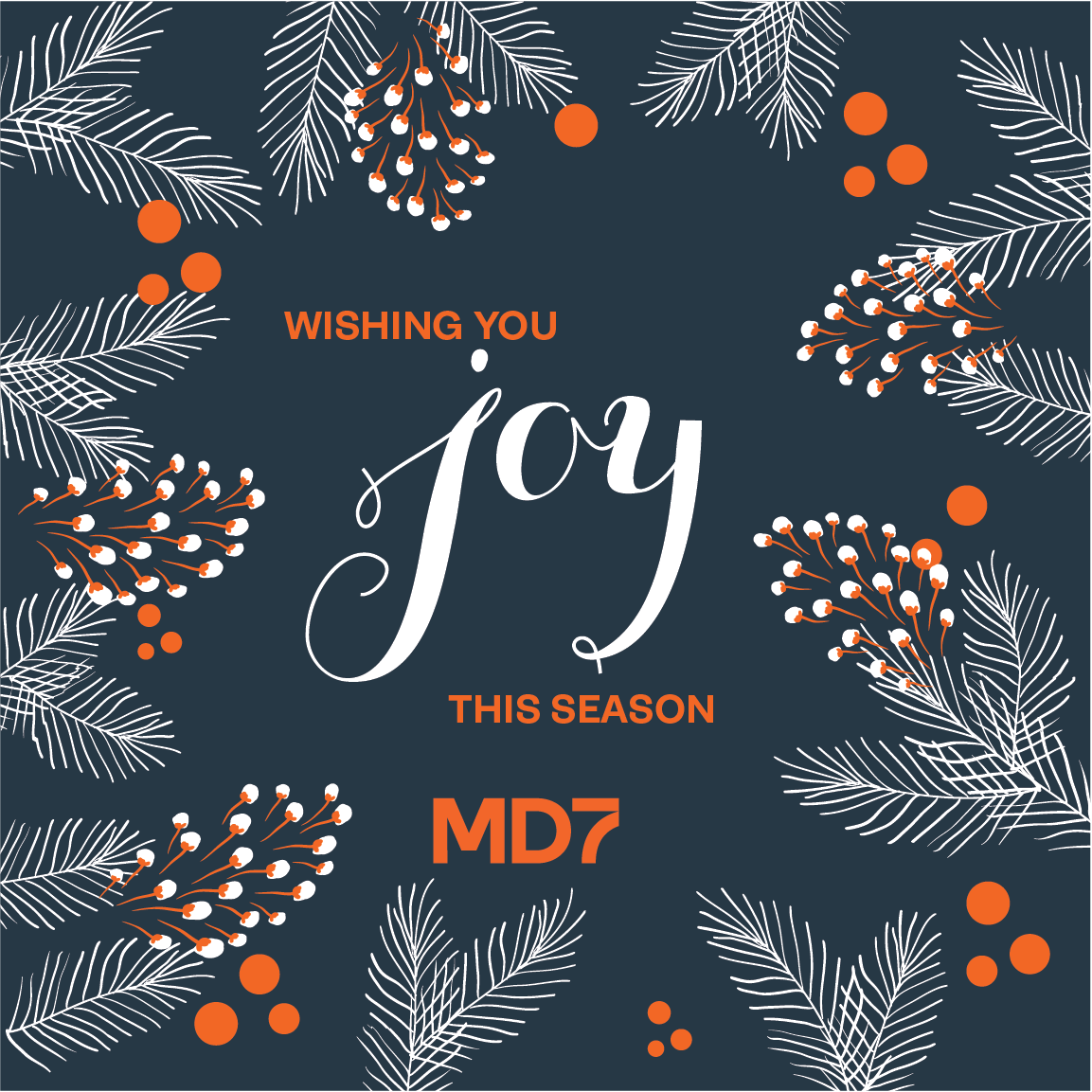Product Review – Google’s Project Fi
Cyrus Sidhwa
Lease Consultant
I’ve had cell service for so long, I can’t even remember when I first got it. However, until 2016, despite the billions of dollars that the major networks spend on advertising, I never felt compelled to switch service providers. All of that changed for me with the advent of Google’s Project Fi.
How did I find out about Project Fi? I’ll admit it: I’m a Google fanatic. I use Google Photos, Google Music, Google Drive, Google Maps and Waze, I’m typing this article in Google Keep, and of course I use Gmail and my cell is Android. My fandom gave me the curiosity to check out Project Fi. Once I started digging, there were 2 basic concepts that drew me to Project Fi: price and network performance.
Let’s start with performance. How could Google possibly create a competitive nation-wide network if they are just now entering the game? Rather than trying to throw antennas up on 100,000 towers, Google created a truly innovative and technology-driven solution. With Project Fi, you now have both T-Mobile AND Sprint on the same phone. The best part is the phone automatically routes you to the faster of the two networks. You get the best of two of the nation’s largest LTE networks for the price of one!
In addition to providing access to both cellular networks, Project Fi also improves the way you interact with Wi-Fi. Whenever a Project Fi customer is connected to an open Wi-Fi network, Google protects the user’s data. By sending data through a Virtual Private Network, Google prevents others from being able to see (and steal) your data. This means you can now feel secure when entering sensitive information like a credit card number at your local coffee shop. Pretty cool.
OK, so what about price? First of all, their pricing is beautifully simple and extremely fair. The plan starts with unlimited talk and text for $20 a month. Then you pay $10 per GB of cellular data. Although you initially choose how many GB you pre-pay for each month, it doesn’t really matter. For example, let’s say you choose a 2GB a month plan (remember, Wi-Fi usage doesn’t count against this). You would be pre-paying $20 a month for the data. If you only use 0.9 GB of data in a month, Google will lower your next month’s bill by $11 (for 1.1 GB of unused data). Nice! So what’s the catch – do they burn you if you go over? Nope. If you use 2.7 GB in a month, your next bill will be $7 higher (no surcharges, etc). There are no annual contracts or termination fees. Finally, there are no more of the seemingly endless monthly fees (if you look at your cell phone bill, you’ll probably find you’re paying over $20 a month in fees alone). I am on the 2GB plan: $20 for unlimited talk and text and $20 for data. My first bill, including fees and taxes, is only $42.49. On average, I use about 1.5 GB of cellular data each month, so I’ll probably save another $5 a month too. Simple and fair… I love it!
There are two major limitations on Project Fi during their «Early Access Program.» First, there are currently only 3 phones with the technology to be Project-Fi capable: The Nexus 6P, Nexus 5X, and Nexus 6. Another shortcoming of the early access program is that there are no family plans. Since my wife is an iPhone user, she can’t join Project Fi yet. Between our two plans, we are still going to be saving about $60 a month! However, for larger families, Project Fi’s lack of a shared plan may be an issue.
I have to admit, I’m excited to be a part of this new technology. As with any brand new technology, I’m guessing there will be a few glitches along the way. That said, I’ve only been with Project Fi for a week, but I’m happy with the network so far. If you’re an Android user who doesn’t need a shared family plan, Project Fi might be a great fit for you.